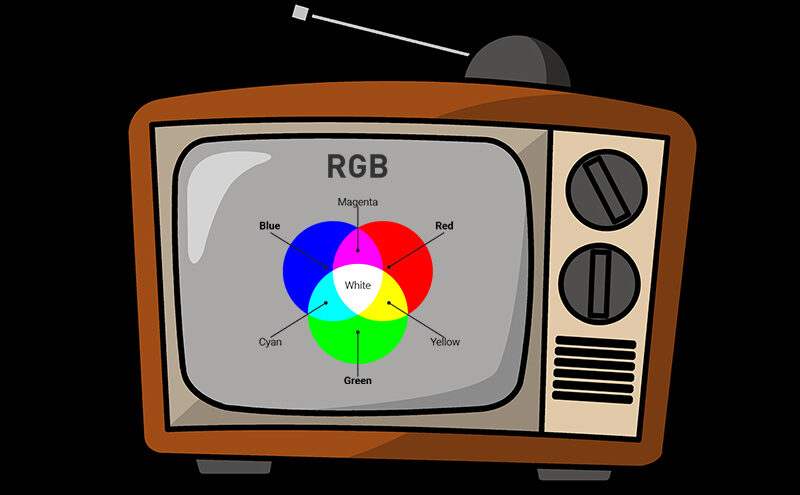
CHAPTER: 4
ACES
Introduction:
ACES is a color management workflow developed by the Academy of Motion picture Arts and Sciences. ACES is a free, open, device-independent color management and image interchange system. It’s meant to standardize color space between different input sources (cameras from different manufacturers, CG, etc).
We all know some of the color spaces, such as sRGB and Rec709. Today, modern cameras, especially digital cameras, can represent far more colors than sRGB. All those camera systems use their own raw file format to give the filmmakers the full gamut of colors that the cameras can capture. The problem is that those raw formats are not compatible with each other. So the Academy came up with a new modern color encoding system (ACES) to put all the camera data in the same color space. This made it much easier for VFX artists to keep consistency across many different sources.
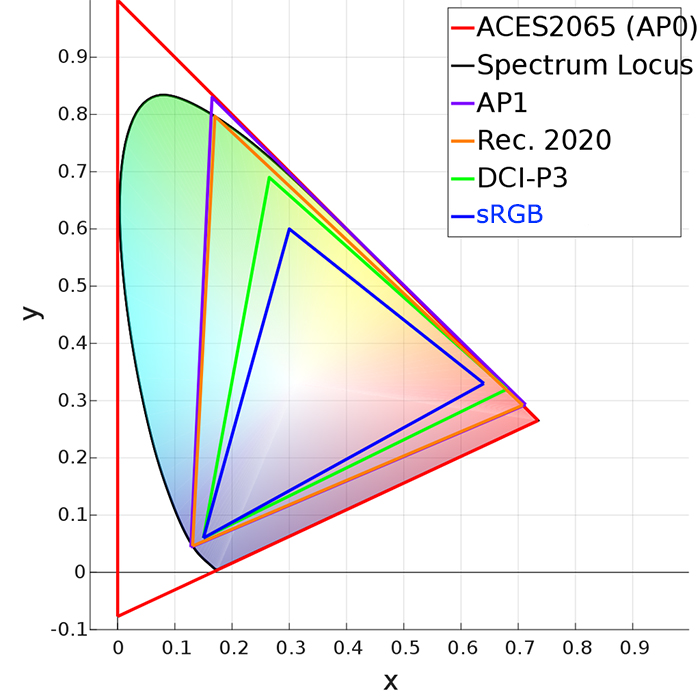
Why ACES?
It features a high dynamic range, an RGB-based workflow, Linear, and an ultra-wide color gamut that encompasses the entire spectral locus. For digital artists, the biggest reason to use ACES is that renders look and feel more “photorealistic”. That’s because of the wider dynamic range.
Here are its characteristics:
-
-
-
- Ultra-wide gamut
- Linear
- High Dynamic Range
- Standardized
- RGB
-
-

In the above image, we can easily see Better highlights with preserved details and Color desaturates as light intensity increases in ACES space.
ACES Colorspace Types
ACES is a Color Management Workflow, that includes a series of color spaces and transforms that allow you to manipulate them. The reference color space developed by the Academy is called ACES2056-1 (AP0 primaries).
The reason why there are 5 spaces is that different technology needed slightly different ways of encoding that color space.
Certain color correctors needed the data to be encoded logarithmically for the data to work better, hence ACEScc. Some color correctors needed to go slightly further with a curve closer to what old Cineon files used. This led to ACEScct. For real-time color evaluation on reference monitors for log footage developed ACESproxy. In the CG world, all of our data is much better when it is kept linear with no curve. So the Academy decided to name the linear version of ACES as ACEScg.
Why ACEScg?
As we all know, modern movies don’t just have video — there is also a fair amount of CGI involved. As such, the world of VFX had to adapt to the same color space. Hence the birth of ACEScg (AP1 Primaries), which is similar to Rec.2020.
What most CG artists are referring to as linear is currently sRGB/Rec.709 color space with linear transfer function. ACEScg is intrinsically linear which makes it perfect for rendering.
ACEScg verdict:
-
-
- It is not better than linear -sRGB in terms of rendering, it’s just different. And we should test it by ourselves.
- Gives a result that is closer to spectral rendering, but this is not suitable for all projects, especially full CG.
- Does not give access to more bright and saturated colors.
-
So, wide-gamut rendering comes with its pros and cons. And we should test it before implementation.
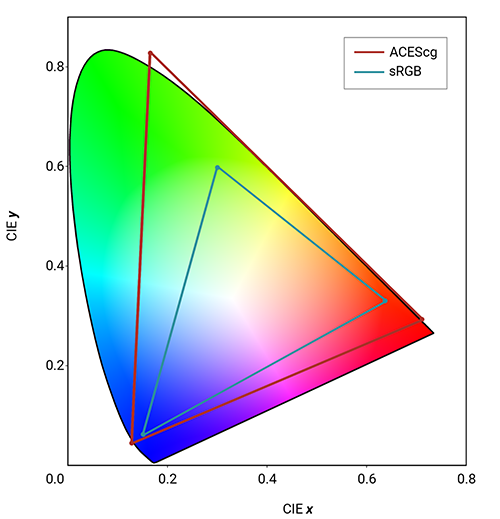
ACES framework in one picture:
ACES is made up of three major steps
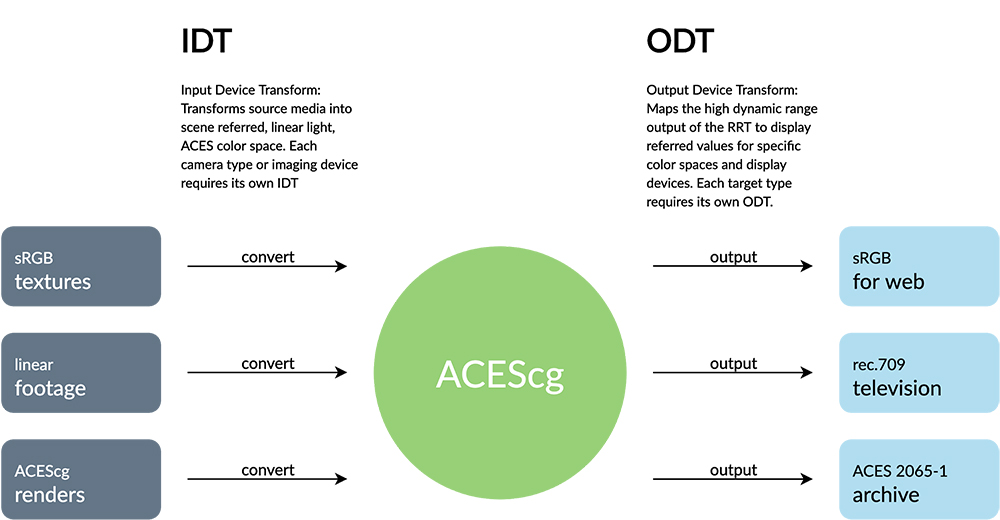
-
-
- IDT: Converts imported textures/footage into ACEScg color space.
- ACEScg: The rendering and working color space.
- ODT: Output transform for display
-
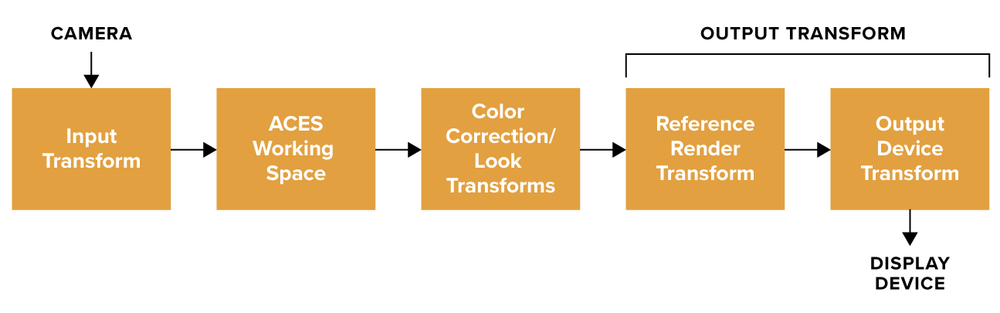
We can set this IDT & ODT transform in Maya & Nuke using OCIO config.
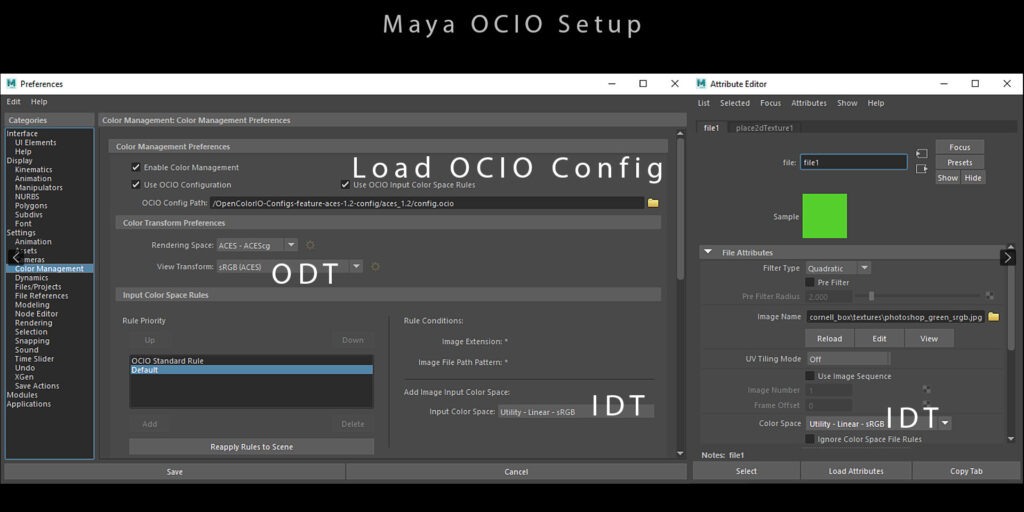

Delivery:
In the linear-sRGB workflow, we generally deliver scene-linear exr files. With ACES, it’s pretty much the same concept with a couple of important notes. Our CG render output will be ACEScg (AP1), but our compositing output has to be AP0 with the correct metadata.
For final delivery to the DI, it is recommended that ACES complaint exr. This is the standard set by the academy to exchange files between facilities.
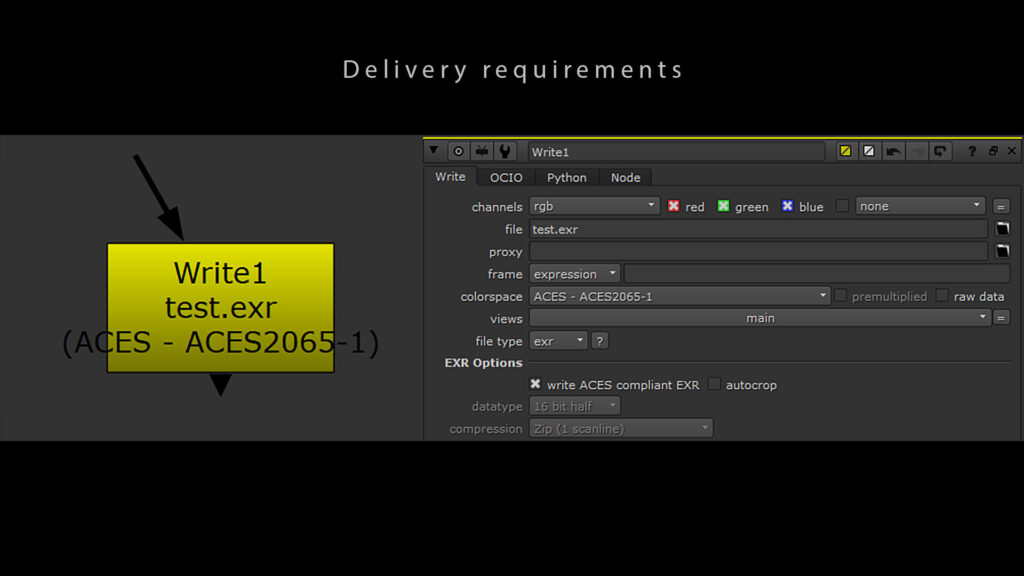
How do we know which particular color space is suited to our needs?
As always, by doing some tests. To perform a proper comparison between rendering color space, we would need a reference called the “Ground Truth”. We can use the spectral render engine Mitsuba.