White Balance
a
If you’ve ever taken photos in daylight and end up with bluish tone in your image or taken photos indoors without a flash and wondered why everyone looks so orange, this post will definitely help you.
a
What is White Balance Adjustment?
“White Balance” (WB) adjustment in digital photography means adjusting colors so that the image looks more natural (no extra blue or orange tone will appear in the image). If you don’t use the correct white balance setting of your digital camera, you might get a picture with colors different from the actual ones. Therefore, in order to produce a beautifully exposed image with true to life colors, you must learn to effectively use the white balance setting of your digital camera. See the image below for before and after “White Balance” (WB) adjustment.


To understand white balance we have to first understand two important concepts.
- Color Temperature
- Color Cast
Color Temperature :
First we have to understand “Color Temperature”. “Color Temperature” is a measure of a light’s color. Different light sources produce different colored light. For example, a candle emits a reddish light, while the midday sun’s rays have a blue tint. These different colors can be expressed using a number, and this number is known as the color temperature.
The following chart shows rough color temperature values for a range of different conditions. The bar is colored to show the hue and strength of any color casts that might appear in your shot.
Higher color temperature produce cool color tone and Lower color temperature produce warm color tone.Color temperature is measured on the Kelvin scale, which is denoted by the letter “K” or the word “Kelvin” after the number.
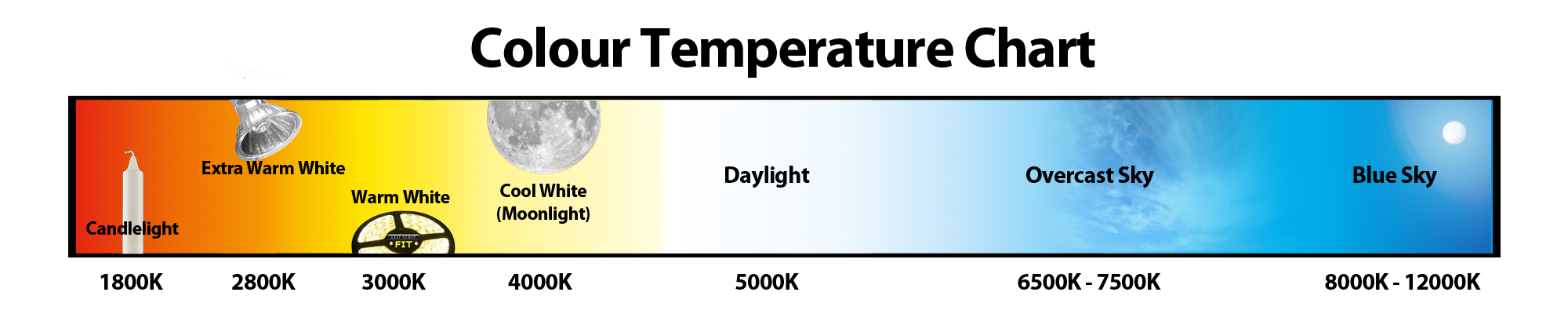
Color Cast :
Now let’s focus on another important concept “Color Cast”. A “Color Cast” is a tint of a particular color, usually unwanted, which affects the whole, or portion, of a photographic image evenly.

OK ,OK , I know you all are confused right now. let’s puts together all the concepts to make it more clear. “White Balance” is the name of the technique which helps to adjust “Color Temperature” to remove “Color Cast” from an image so that the image looks more natural.
Now the million dollar question is “When we see an object it is perfectly fine but when we going to capture them why it turns to ‘Bluish’ or ‘Orangish’?
Well, the human eye is excellent at adjusting to different color temperatures, which means that we normally see the colors correctly whether they’re outside in the sun or indoors under a light bulb.
Digital cameras aren’t as good at adapting as we are, and as a result they “see” objects as being different colors depending on the lighting. This can lead to our photos having a color cast – that is, an overall blue or orange tint – which makes the shot appear unnatural and unpleasing.
Thankfully cameras allow you to correct for these color casts by telling them the color temperature of your scene. This is done using the white balance setting – simply tell the camera what type of lighting your scene has (daylight, shade, tungsten etc), and it will use an appropriate color temperature. For even more accurate control, some cameras allow you to program in an exact color temperature in Kelvin.
How to Change White Balance in Camera?
The process of changing white balance in a digital camera varies from manufacturer to manufacturer and model to model. Plz see the image below , where u can find “WB” (White Balance) button for most of the cameras. If for whatever reason you cannot locate the setting in your camera, I highly recommend reading the owner’s manual – it should clearly state where you can change it from.

White Balance Presets:
Most current DSLR and point and shoot cameras and even your smart phone have white balance presets that are set to a certain Kelvin number by the manufacturer. These presets also vary depending on the manufacturer and camera model. Here are the very common list of presets :
- Auto (A) – Default WB setting and what I use all the time when I shoot RAW. The camera automatically guesses the WB depending on ambient light and use of flash.
- Tungsten (Light Bulb) – this mode is usually symbolized with a little bulb and is for shooting indoors, especially under tungsten (incandescent) lighting (such as bulb lighting). It generally cools down the colors in photos..
- Fluorescent (Glowing Tube) – this compensates for the ‘cool’ light of fluorescent light and will warm up your shots.
- Daylight/Direct Sunlight – Used when shooting outdoors with the sun shining on the subject.
- Flash – The flash of a camera can be quite a cool light so in Flash WB mode you’ll find it warms up your shots a touch.
- Cloudy– This setting generally warms things up a touch more than ‘daylight’ mode.
- Shade – The light in shade is generally cooler (bluer) than shooting in direct sunlight so this mode will warm things up a little.
- Kelvin or K – Not all cameras have this setting. It allows you to choose a specific Kelvin color temperature for your images. Most cameras that have this setting will let you choose from temperatures as cool as 2500 K to as warm as 10000 K.

Again, the above list might be different for your camera and I’m providing the information only as a reference.
Should I change “WB” in camera or during post-processing?
It depends on in which format you capture your image. If you shoot in RAW format, it can be corrected easily in an image editing application (Photoshop, Lightroom etc). This means that as long as you shoot in RAW, you can simply ignore the settings and shoot in any “WB” mode. I personally set my camera to “Auto White Balance” at all times and I let the camera guess what the correct colors should be. If my camera is unable to guess the correct white balance, I simply change it in image editing application (Photoshop, Lightroom etc). So if you have your camera set to shoot RAW, simply set it to Auto White Balance and you are good to go.
But what if you do not use RAW and shoot JPEGs, then you will need to learn how to use how to set white balance on your camera. Again, in most circumstances your camera will do a pretty good guessing of color temperatures, but there will be cases where the camera will be fooled by lighting conditions and give you bad colors. That’s when you need to manually change it on your camera. Thought there are few techniques through which you can change “WB” of a jpeg image in post-production, but it is not as simple as in RAW . I will discuss post-production technique in another post.
Color Cast As Creative Look :
It’s important to bear in mind that color casts aren’t always bad things. In particular, if you are creative with the lighting, you can use the white balance controls to deliberately introduce color tints into your image to create different mood of your scene.
Article By : Arindam Dhar
Share this article